Your Revolution Dashboard comes equipped with a number of widget types that allow you to create the right experience for your Field. One of those types is the Free Text Widget. This widget provides a free-form area to enter plain text and/or HTML to accomplish just about anything for which an existing widget type doesn’t exist.
Not familiar with the Free Text Widget? Chances are you are already seeing it on your dashboard and you just don’t realize it! For example, the Quick Links widget is actually leveraging the Free Text Widget type:
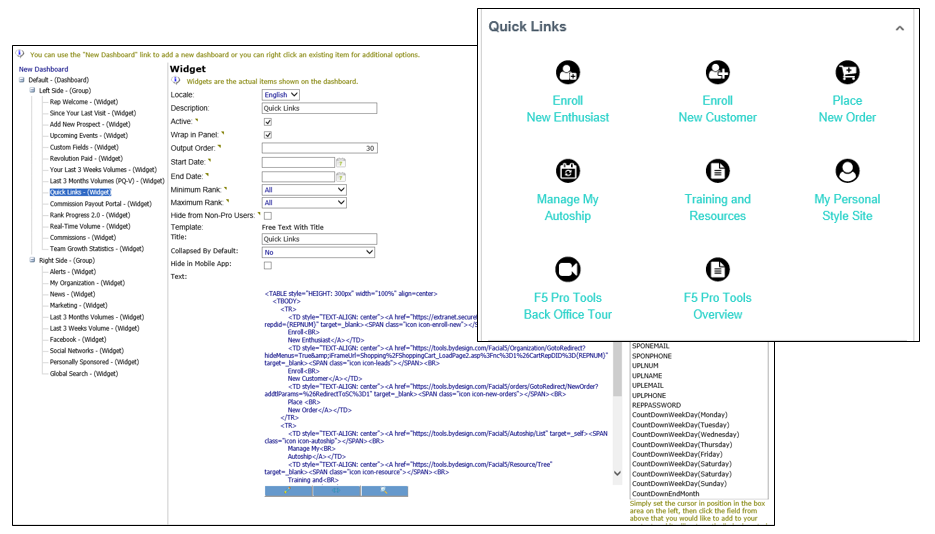
As simple as the Quick Links example is, the possibilities here are endless. In addition to linking to the top used pages within Revolution, you can also use this format within the Free Text Widget to link to external sites, and to showcase training materials directly on the home page. Recently, a client leveraged it to jump directly to specific contact groups so that Pro Users knew exactly who to stay in touch with daily, and could jump straight to the tool for doing so.
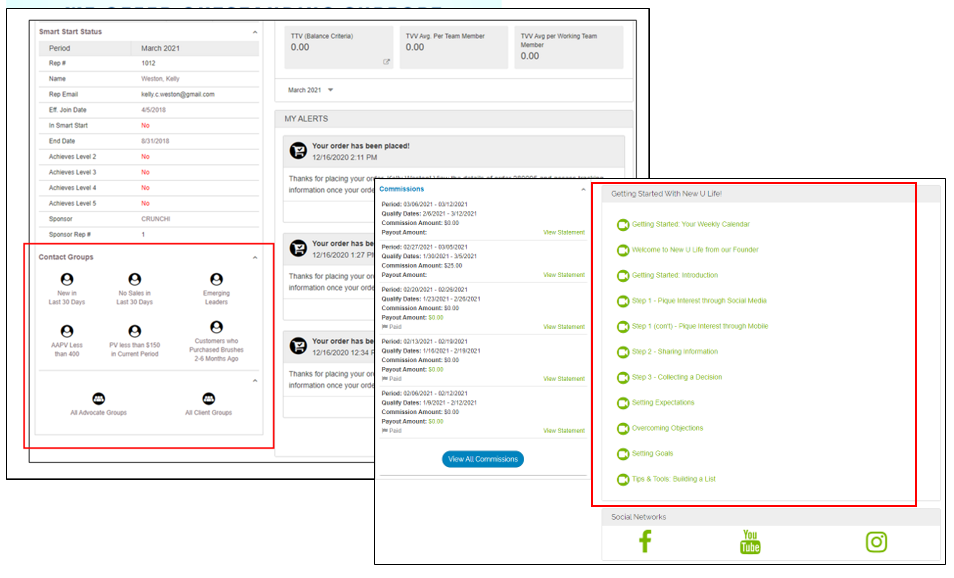
Outside of the Quick Links usage, the Free Text Widget can also be used for Marketing Images/Promotional Content. From single, static images…to images with links…to a carousel of revolving images all linking somewhere new…clients have leveraged the Free Text Widget as a Marketing/Communication tool in a variety of ways!
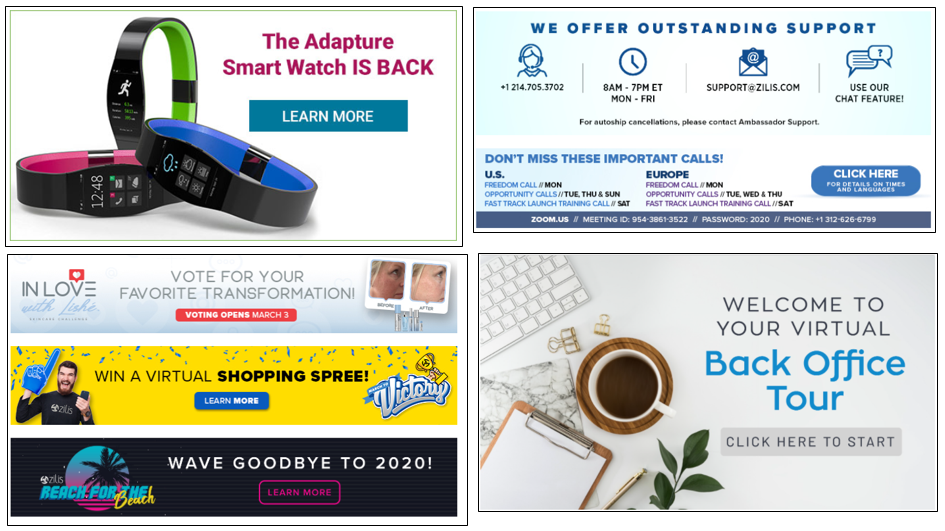
For clients leveraging the Freedom Data Warehouse, the Free Text Widget can be used to pull in custom reporting into your Revolution Dashboard. This allows for custom incentive tracking, recognition by category, and leaderboards.
Creation and management of Free Text Widgets is done in your Freedom Back Office. Go to ADMIN>REVOLUTION>DASHBOARD MANAGER. Right click on the Left/Ride side and then select NEW. In the Template dropdown, select either FREE TEXT or FREE TEXT WITH TITLE.
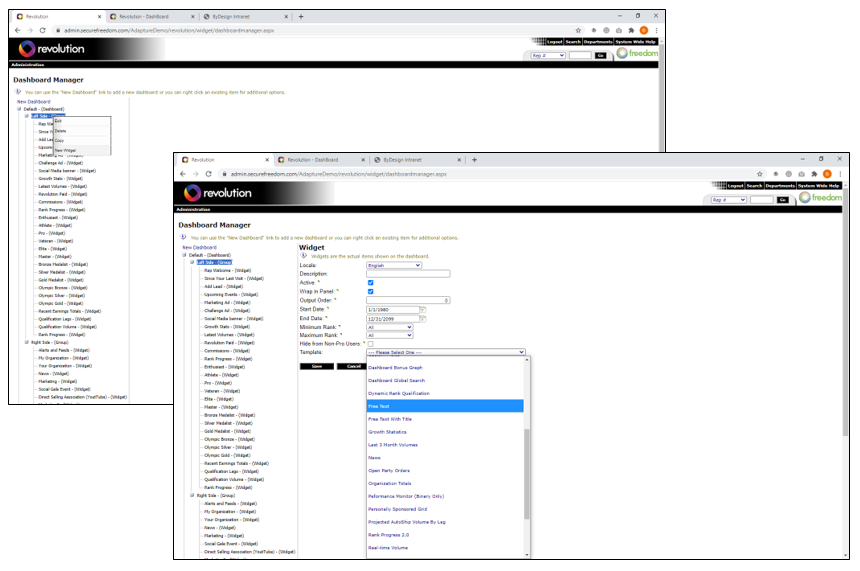 For best results:
For best results:
- Utilize Internet Explorer when creating/modifying Free Text Widgets.
- Turn on Compatibility Mode in IE (located in Settings, in the upper right corner of your IE window).
- Once accessed, the Free Text Widget leverages an HTML editor to create the content. If you are less familiar with HTML, you can use the incorporated tool, which is similar to Microsoft Word, to accomplish many of the same goals as writing HTML.
- If you are familiar with HTML (or have someone on your team who is), have your HTML code ready before you create the widget. Then you can simply copy/paste it into the editor frame.
For questions and/or support in leveraging the Free Text Widget in Revolution, reach out to Client Support.