Automated Revolution Alerts
Triggered by sales and recruiting activities, milestones within each Rep’s journey, and proximity to/achievement of bonus qualifications – Revolution Alerts are a great way to keep your field informed and engaged in their business. Over 100 templates can be configured in many ways, resulting in thousands of potential points of communication to your field. All of these templates can be grouped into the following key categories:
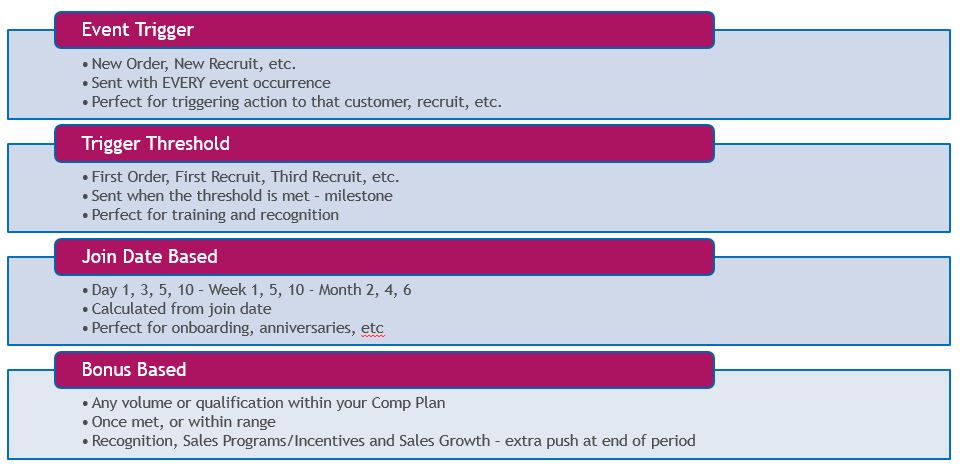
An under-utilized feature of these alerts is the ability to multiple delivery methods for every alert created. When an alert is triggered to a Rep’s Revolution Back Office, he/she can also receive an email, a text, and/or a push notification. This is made possible by:
- You activating 2 additional AR templates in Freedom
- The Rep opting in to receiving emails, texts, and/or push notifications
The AR templates to activate are called REVOLUTION ALERT EMAIL and REVOLUTION ALERT SMS. When activated, these templates will trigger the email and text messages for ALL Alert Autoresponders created. You do not need to create this template for EACH Alert, as the single version controls the email and text for ALL Alerts.
Once you’ve activated the templates, your field can choose their own preferences within their Revolution Back Office. Under their profile picture, they’ll click on SETTINGS and then make their choices for email and/or text. Push notifications are only available for those using the Revolution Mobile App, and can be opted into/out of from that Mobile App directly:
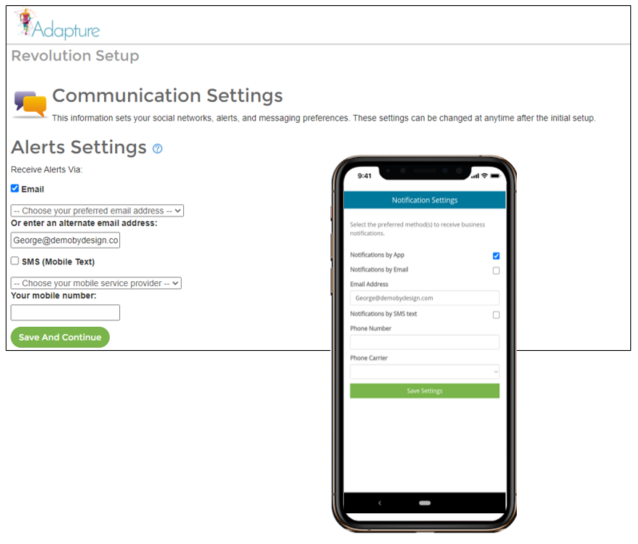
Reach out today for support and configuration assistance on this tool. Plus, be sure to share PRO TIPS with your Reps, so they can get the most out of their online back office tools.