Targeting communication is made easier when your reps leverage the GROUPS feature, which enables them to create custom messages for their Customers and Downline. Share these Pro Tips with your field, to ensure they are making the most of their online tools.
Customer Groups are pre-populated based on the activity filters a rep wants to target, such as ordering or hosting parties. This means that each time reps access their Customer Groups, those qualifying Customers for each group will automatically be updated, ensuring that reps are targeting the right Customers with their communications.
[trx_infobox style=”info” closeable=”no”]PRO TIP: Customers who haven’t purchased recently, but have a history of loving the products, are a great audience for targeted outreach.[/trx_infobox]
Downline Groups are pre-populated based on criteria derived from your Compensation Plan. These groups are perfect for reps to use to target communication, training and recognition of these ever-changing group members.
[trx_infobox style=”info” closeable=”no”] PRO TIP: Leveraging the Downline Groups in the last half of the commissions period allows reps to give that extra push to their Downline who aren’t yet active/qualified/etc.[/trx_infobox]
Personal Groups allow reps to create a segmented view of their Downline. The view remains intact until the rep changes them. It also provides the rep with the flexibility to define specific groups that they want to focus.
[trx_infobox style=”info” closeable=”no”]PRO TIP: Offering a boot camp training is made easy when reps create a group of those members (ex. Emerging Leaders).[/trx_infobox]
Rep - Mobile
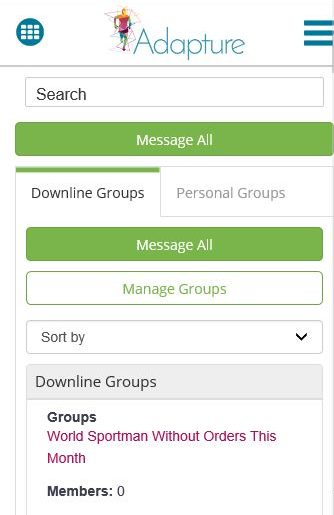
Rep - Desktop
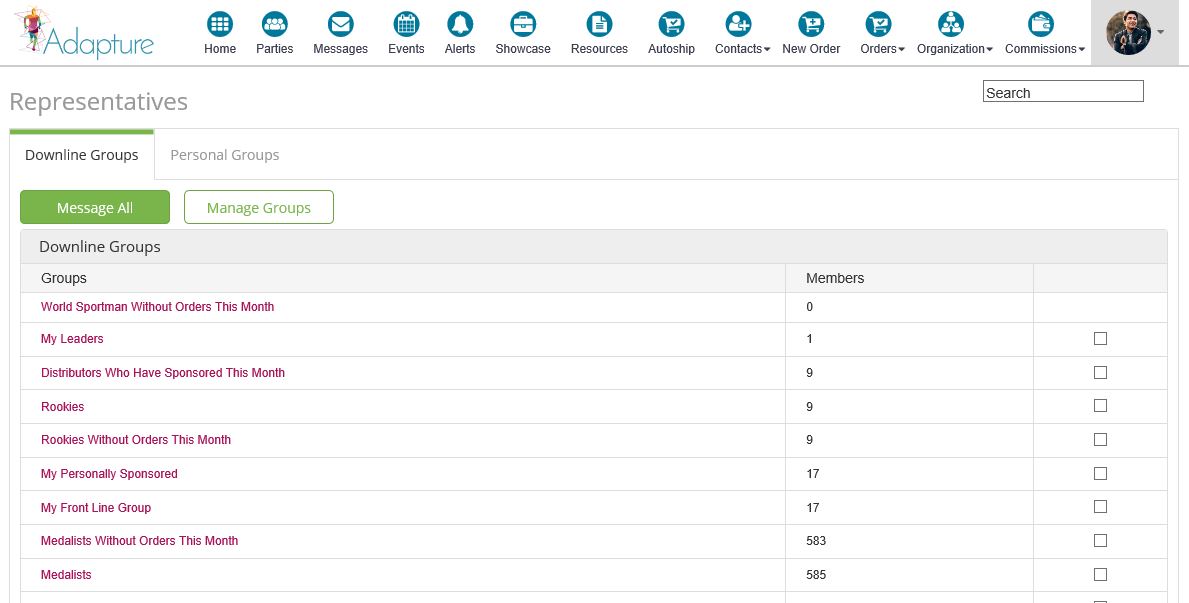
Customer - Mobile
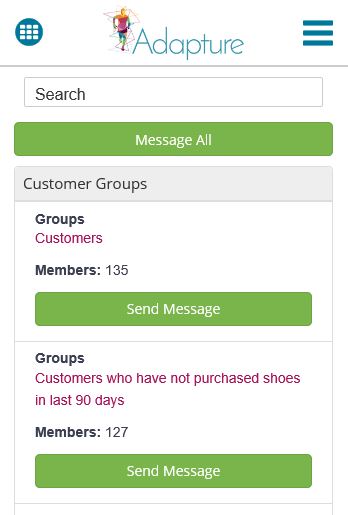
Customer - Desktop
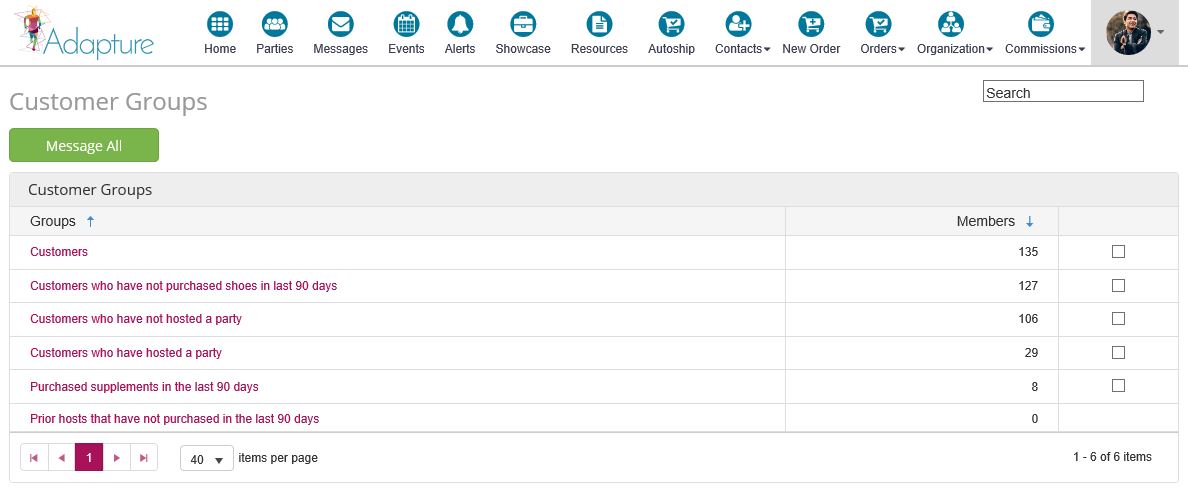
[trx_infobox style=”success” closeable=”no”]Note: Customer Groups and Downline Groups that are pre-populated for the field are set in the Freedom back office.
ADMIN > REVOLUTION > DOWNLINE FILTERS > GLOBAL CONTACT GROUPS
[/trx_infobox]
Reach out today for support and configuration assistance.