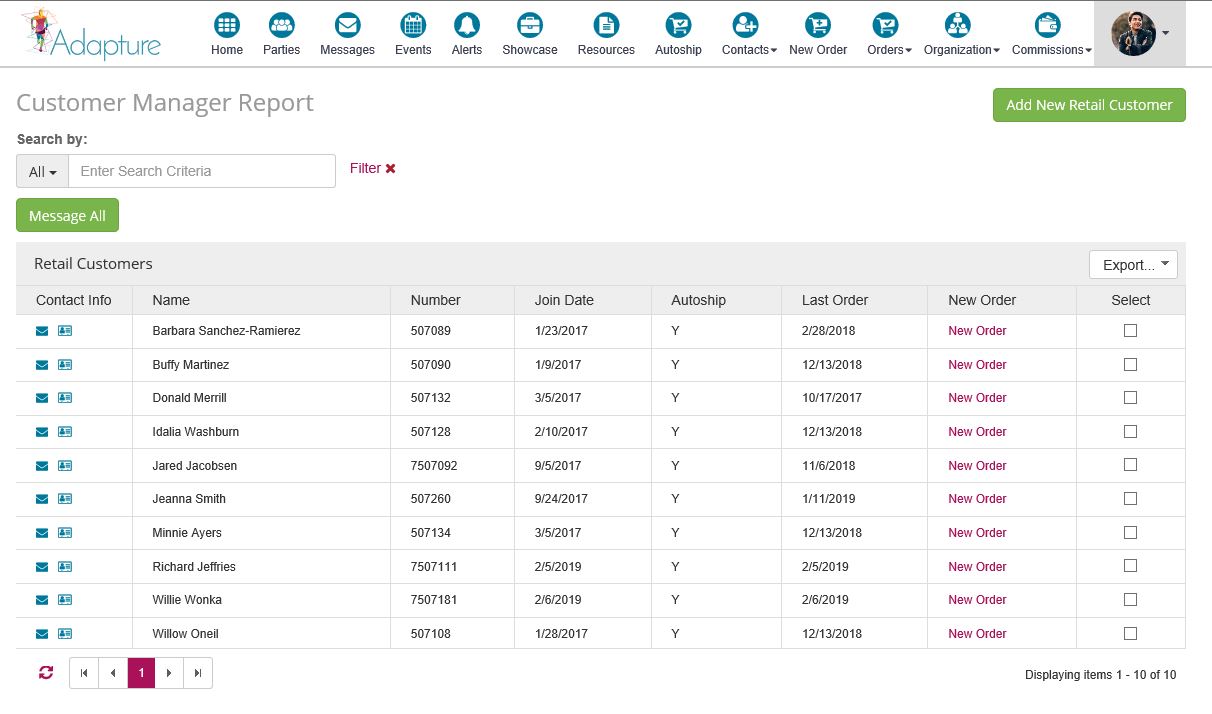
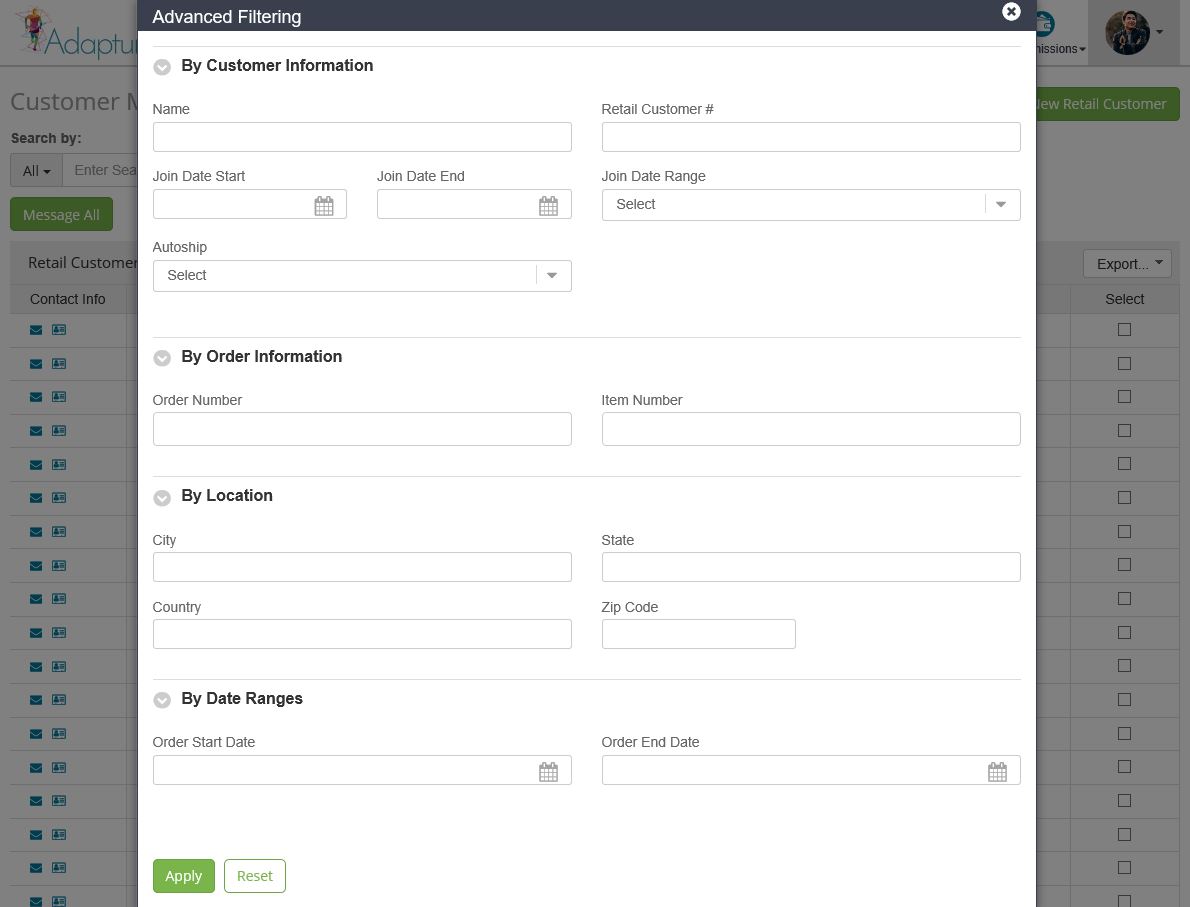
Your Reps can spend less time finding their Customers and more time working with them, by using the Customer Management tool available in Revolution. This robust tool offers basic filtering options for all users, with more advanced filtering options for Pro Users.
By Customer Information – In addition to name and order number, filter based on Autoship participation and/or dates of account creation.
By Order Information – with only 2 filter options available, this Pro Only area might just be the most powerful one available to your Reps.
PRO TIP: Search for customers who have purchased a specific item to recommend complimentary purchases, promote new similar products, announce sales/item promotions, and more.
By Location – while all Reps can search using location filters, Pro Users enjoy the simplicity and efficiency of searching by Zip Code.
PRO TIP: Boost attendance at the next opportunity event by using the location search to find and invite customers who are already fans of the product.
By Date Range – great for finding customers who would have just received their items, or those who are likely ready to order again.
Search filters can be used alone, or in conjunction with one another.
PRO TIP: Combine the date range search together with the item number search to find customers who ordered a consumable product and are likely in need of a refill.
Contact us today for support and configuration assistance on this Customer Management tool. Then, share these tips with your Reps so they can get the most out of their Revolution backoffice.