Have you ever needed to translate more than a few items at a time? What about translating an entire language at once? In the past, you needed to work with the support team to do utilize our Bulk Translations. We have rewritten the page and opened it up to anyone with a language license!
To access it, navigate to the Administration department, then head to Tools > Translations > Bulk Translations
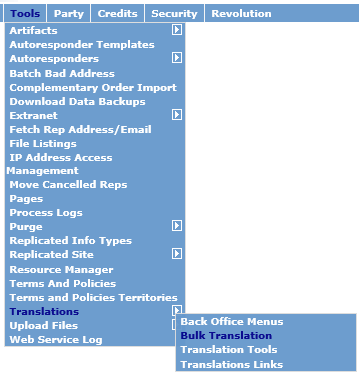 Once on the page, you will notice that you have two options. The first is to download, and the second is to upload.
Once on the page, you will notice that you have two options. The first is to download, and the second is to upload.
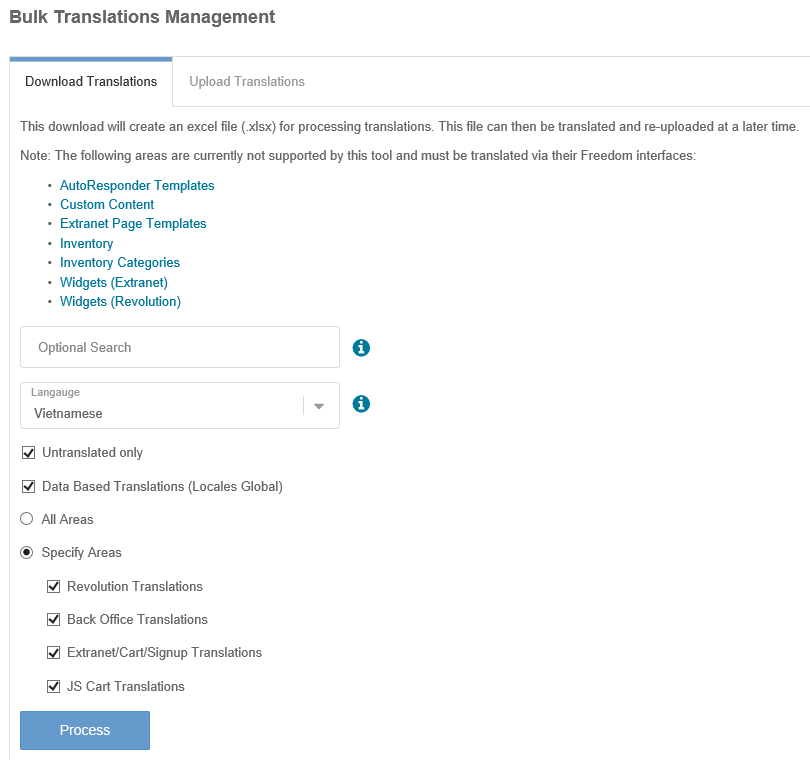
On this page you have the ability to specify the areas and language you would like to download translations for. For instance, if you have just had Vietnamese enabled but have no translations entered yet, you can select Vietnamese from the dropdown and specify the areas you want to download, then process. You will then be presented with an excel file that looks like this:
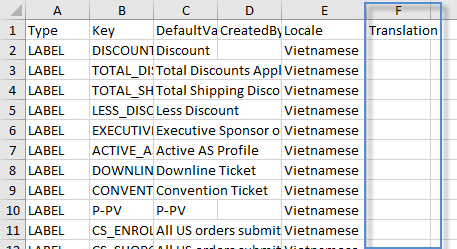
Add your translations to column F, titled “Translation”. Then proceed to the download tab on the webpage and browse to the file and process. It’s simple and best of all – much faster than doing each translation one-by-one!
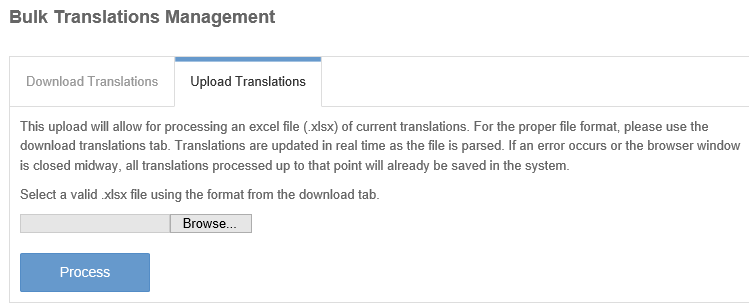
As always, if you have any additional questions or concerns our Support Team is standing by and ready to assist!