Welcome to our August Support Corner! We include answers to the most frequently asked questions, along with the insights we receive from launching new clients, to ensure that you are aware of how to get the most out of your Freedom solution.
Below are the latest additions to our How Do I Q&A section for August!
- Add Rep Attributes – Rep Attributes are a part of the Bonus Dynamic Engine. They are used as flags for representatives based on your compensation plan. This article will take you through the steps to properly apply and use attributes.
- Go to: System Wide Help > How Do I… > Reps > Add Rep Attributes?
- Receive ByDesign invoices via email – Learn how to configure a user account to receive ByDesign Invoice notifications, as well as giving a user access to the ByDesign Invoice section of the Accounting Department.
- Go to: System Wide Help > How Do I… > ByDesign > Receive ByDesign invoices via email?
- Receive ByDesign Status Updates via Email – You can easily configure any of your Users to receive ByDesign Status Updates through User Rights.
- Go to: System Wide Help > How Do I… > ByDesign > Receive ByDesign Status Updates via Email?
- Modify the required information on customer sign-up – Learn how to modify the information that is available for customers during enrollment. You can set fields to be visible, not visible, required or optional.
- Go to: System Wide Help > How Do I… > Customer > Modify the required information on customer sign-up?
- Adjust an order’s price – Easy to follow steps to give a one-time discount, a complimentary item, or simply adjust the price of an item.
- Go to: System Wide Help > How Do I… > Orders > Adjust an order’s price?
- Delete/inactivate an Item – There are two ways to make an inventory item unavailable for purchase. The first is by deleting the item, and the second is by deactivating the item.
- Go to: System Wide Help > How Do I… > Inventory > Delete/Inactivate an Item?
- Track Product Sales – There are several reports that can be used to assist the tracking of product sales. This article will guide you to the reports that provide top selling products and items sold.
- Go to: System Wide Help > How Do I… > Inventory > Track Product Sales?
- Add/Remove Card Logos to the Checkout Page – Modify the displayed Credit Card logos for your checkout pages to reflect the credit cards you accept.
- Go to: System Wide Help > How Do I… > Orders > Add/Remove Card Logos to the Checkout Page?
- An Overview: Inventory Department and Dashboard – This article provides an overview to the Inventory Department and Inventory Dashboard, as well as the menu options you can select.
- Go to: System Wide Help > How Do I… > Inventory > An Overview: Inventory Department and Dashboard
- Add/Edit an Inventory Image – The key to a beautiful shopping experience for your customers and reps depends on uploading high quality images to your inventory items. Learn the steps to add and edit your inventory images.
- Go to: System Wide Help > How Do I… >Inventory > Add/Edit an Inventory Image?
- Use the Inventory Quick Editor – The Inventory Quick Editor provides a way to activate and deactivate inventory items rapidly. It also allows you to quickly toggle to items configured for free shipping and change the primary inventory category for the item. This editor also allows you to sort orders for an item and to compare the sales to the other items in the same primary category.
- Go to: System Wide Help > How Do I… > inventory > Use the Inventory Quick Editor