Your Leaders can subscribe to, or view, calendar events for their team, and those team members can subscribe to calendar events for their Upline. Rep Groups are integrated into Calendar Subscriptions as well, making it easy to quickly see the activity of those groups already set up within the organization. Additionally, all Reps can view calendar events from the Corporate Office. This is a great way to keep everyone informed of training calls/webinars, office closures and any events coming up.
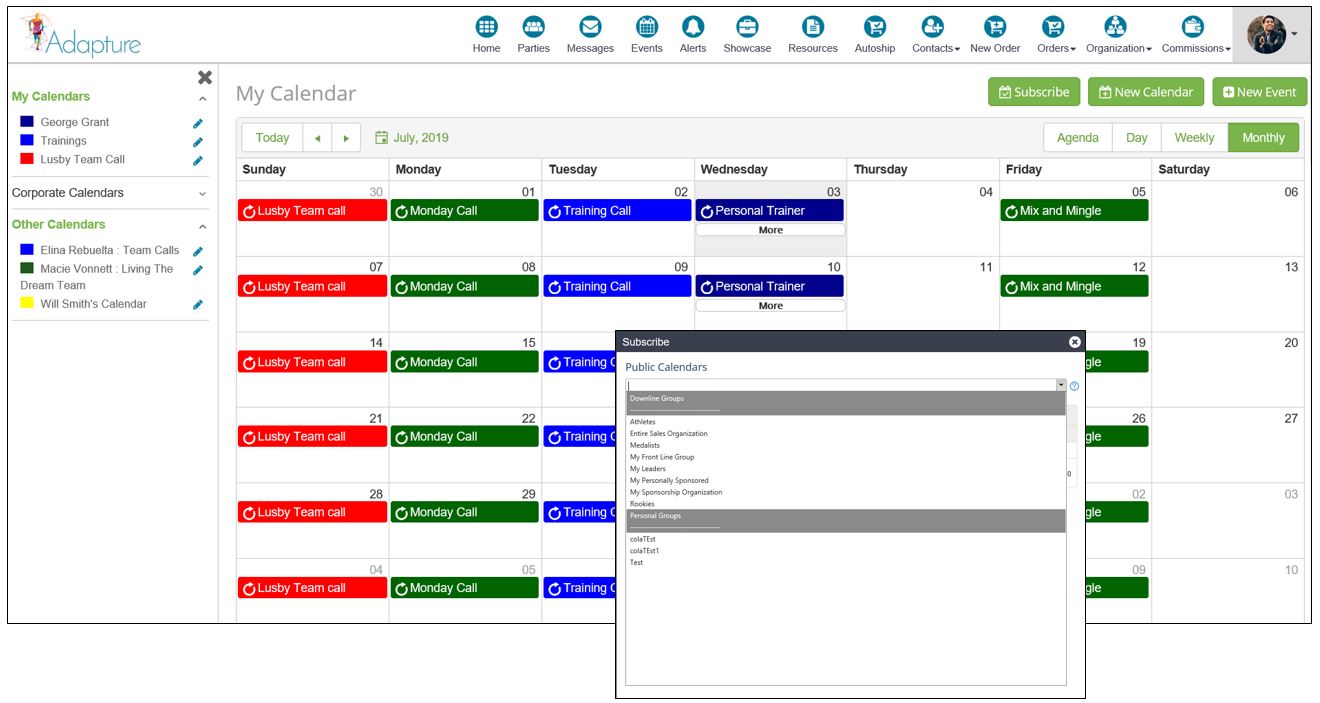 Calendar Subscriptions allow for training and coaching to occur more easily:
Calendar Subscriptions allow for training and coaching to occur more easily:
PRO TIP: By adding your own events to your calendar, your team can see the opportunities available for them to shadow you. This allows them to see you in action, and potentially try out their own skills with your guidance.
PRO TIP: Follow-up with your team members after any prospect meeting/interviews . Ask them what the outcome was, what key questions the prospect had, and how they can continue to improve their skills when presenting the business opportunity.
PRO TIP: View the calendar for Reps within the non-performing groups already set up in your organization. This allows you to see if any activity is already planned for later in the week/month, or if no activity is planned. This helps you to know what the coaching conversation should be with each Rep.
To ensure privacy of each individual, Reps have the option of making their calendars public or not. Also, multiple calendars can be created – allowing a Rep to choose which events to share and which to keep private.
Reach out today to our support team for configuration assistance on this Calendar Subscription tool. Plus, be sure to share these tips with your Reps, so they can get the most out of their online back office tools.