The new Rank Progress widget is here! Like the first version of this Pro widget, your Reps will see progress toward the next rank both as an overall percentage and as a detailed criteria listing. Enhancements to the new version include:
- More visual design, drawing the eye of the user immediately to this important information
- Ability to view progress toward ranks beyond just the next (by clicking on arrows left and right)
- Last paid rank, with commissions earned at that rank
- Highest paid rank, with first and last achievement dates
- Ability for a Pro user to see entire downline (not just personally sponsored)
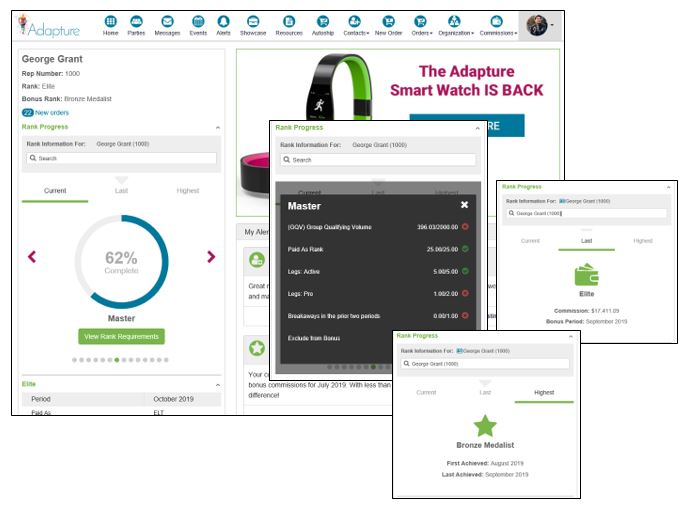
Rank Progress 2.0 helps your Reps to know where they stand and how to get to the next level:
PRO TIP: Viewing specific rank requirements with yes/no indicator of achievement helps Reps, new and seasoned alike, to know EXACTLY what actions are needed in order to earn more commissions.
PRO TIP: Leaders can easily determine EXACTLY what to speak about in their next coaching sessions, in order to help each Downline member to advance in rank and earn more commissions.
PRO TIP: By viewing the highest rank for Downline Reps, with achievement dates, Leaders can set realistic goals/expectations for each. Plus, they’ll have a more realistic view of the organization’s achievement they can expect toward their own rank requirements.
As a reminder, the Rank Progress widget is a Pro tool. This means that only those Reps with Pro/Upgrade access will see the new widget on their home page.
Reach out today for support and configuration assistance on the new Rank Progress 2.0 tool. Plus, be sure to share these tips with your Reps, so they can get the most out of their online back office tools.