When it comes to reporting in a Rep Back Office, it can be challenging to provide all of the information an engaged leader needs/wants, without overwhelming a more casual Rep with too much information.
In Revolution, we solve this with drill down capabilities. Throughout the site, both standard and upgraded features utilize the concept of starting broad and clicking for more detail:
Volume Reporting
All users have access to volume reporting by period. Each volume amount is clickable, allowing the Rep to see exactly which orders and/or Downline members are contributing to that volume. Additionally, volumes can be viewed by leg, by level, and more.
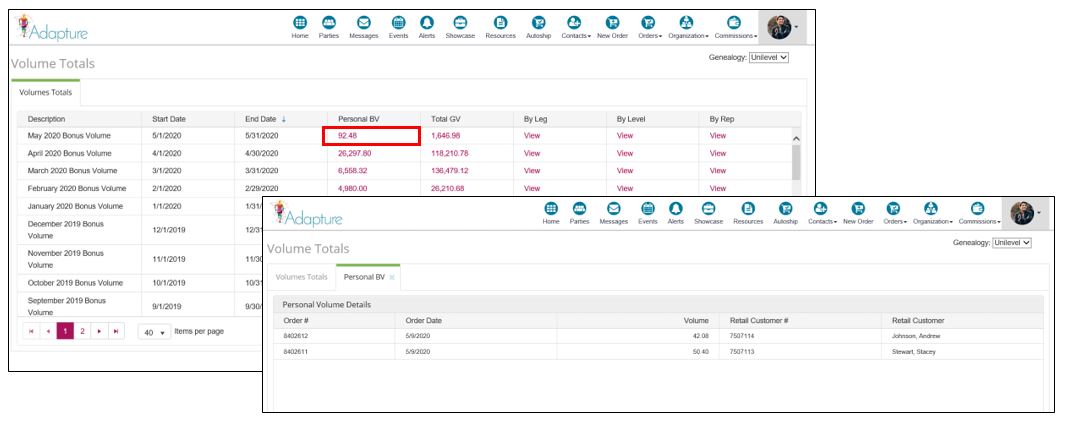 Commission Reports
Commission Reports
All commission reports (ie: Rank Status, General Qualifications, etc.) have the capability of drill down on each data point. This is configurable by each report, meaning that you can choose to allow your Reps to drill down, or not. As a reminder, commission reports are typically visible to all users for viewing personal information, with upgrade (Pro) users having access to view for their downline as well.
Commission Dashboard Widgets
Often built directly from those commission reports, each corresponding dashboard widget can offer drill down capabilities for additional information and/or explanation.
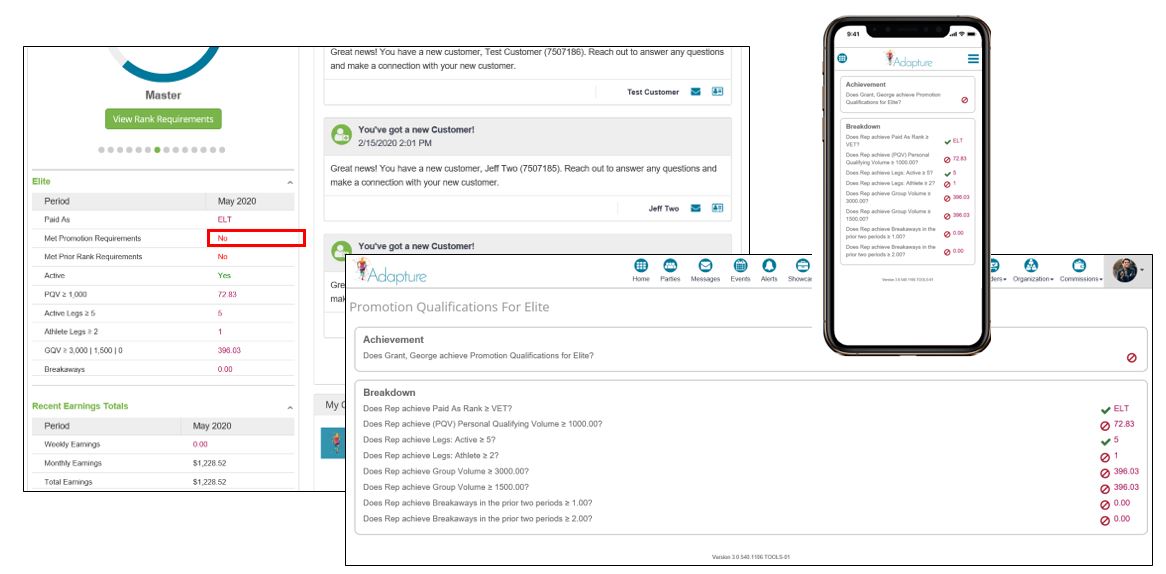 Drill downs can be used to either provide additional detail/further information about a piece of data, or can help to explain where data is coming from.
Drill downs can be used to either provide additional detail/further information about a piece of data, or can help to explain where data is coming from.
Reach out today to learn more about these options, and for support and configuration assistance on these tools. Plus, be sure to share these tips with your Reps, so they can get the most out of their online back office tools.