The Form 1099 is used when filing taxes to the IRS under several scenarios, but most importantly for direct selling companies is reporting services reported by someone who is not your employee (including parts and materials) valued at $600 or more. All Form 1099s must be mailed out to vendors no later than January 31st and you are required to compile all of your 1099s with a 1096 and submit them to the IRS by the following month. Some states may also require you to file a 1099 MISC with state taxes as well. This form also applies to work performed out of the U.S. If you are unsure on the 1099 filing process, we highly recommend seeing a tax professional.
HAVE YOU BEEN KEEPING YOUR REP INFORMATION UP TO DATE?
We have reports to find missing and duplicate Tax Numbers. We even have a process for flagging bad addresses for reps and a report to find that information when you are ready to update it.
To find missing Tax Numbers: Departments > Reports > Reps > Reps > Without Tax Numbers. To find duplicate Tax Numbers: Departments > Reports > Reps > Reps > With Duplicate Tax Numbers.
To Flag a Rep’s address as bad: From the Rep account in Back Office > Edit Rep > Bad Address.
To Batch your bad addresses: Administration > Tools > Batch Bad Address. To pull a report of bad addresses: Departments > Reports > Reps > Reps > With Bad Address.
DO YOU NEED TO MANUALLY GENERATE A FORM 1099?
We have that ability as well!
From Departments > Accounting > 1099s > New Freehand 1099.
You can also pull up all the 1099s from here: Departments > Accounting > 1099s > List 1099s. Keep in mind that if you happen to delete your 1099 batch, these manual entries will need to be generated again.
Ready to print your 1099s? We offer the ability to calibrate your alignment to match your printer you will be using your 1099 Forms with. Just go to: Departments > Accounting > 1099s > Download & Print 1099s. This page will have some printing instructions for you as well as section on alignment for your pre-printed forms. The pre-printed forms are available at a variety of locations or orderable from the IRS website. Please make sure that you verify your forms and instructions with your tax professional.
If you would like more information and detail on how to implement the 1099 process, please be sure to visit our Training Video Archive as well as our “How Do I…” page from Freedom Back Office. Those pages are located in the “System Wide Help” section in the top right of all of our pages. If you are still stuck, we are more than happy to assist you.
Contact Support at 813-253-2235, Option #1.