This new Revolution widget, now available to add to the home page, allows your Reps to search for both Downline team members and Customers quickly and easily without having to navigate to the Organization area of Revolution. After typing a name directly into the search box, they can simply click to view the contact details for that person.
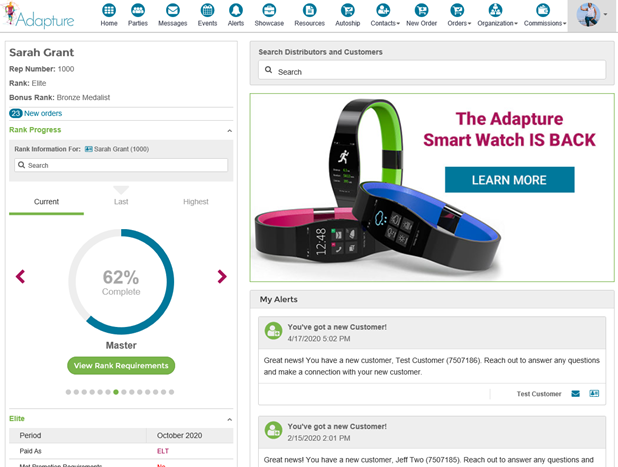 To add this new feature, go to ADMIN>REVOLUTION>DASHBOARD MANAGER and click to add the new widget titled “Dashboard Global Search”. Options to limit the search results (Frontline only, Personally Sponsored, etc.) will help to maintain your established relationship permissions and to optimize performance of the search. A translation key is available should you wish to rename the title on the widget.
To add this new feature, go to ADMIN>REVOLUTION>DASHBOARD MANAGER and click to add the new widget titled “Dashboard Global Search”. Options to limit the search results (Frontline only, Personally Sponsored, etc.) will help to maintain your established relationship permissions and to optimize performance of the search. A translation key is available should you wish to rename the title on the widget.
For help in leveraging this new tool, reach out to Client Support for assistance.