Welcome to our September Support Corner! We include answers to the most frequently asked questions, along with the insights we receive from launching new clients, to ensure that you are aware of how to get the most out of your Freedom solution.
Below are the latest additions to our How Do I Q&A section for September!
- Configure Inventory for Different Countries – Select the products that will display in your shopping cart by country. The steps to configure inventory by country are covered in this article.
- Go to: System Wide Help > How Do I …>Inventory>Configure inventory for different countries
- Duplicate an Inventory Item – Creating inventory items can be a large task. Learn how to minimize your efforts by utilizing the duplicate item feature.
- Go to: System Wide Help > How Do I … >Inventory>Duplicate an Inventory Item
- Add an Adjustment – Learn the steps to create rep adjustments to capture or provide funds.
- Go to: System Wide Help > How Do I … >Bonus/Commissions > Add an Adjustment
- Set Item Control Limits – You can set inventory limits to control the purchase of specific items. Learn the steps to add a control limit to an inventory item by country, rep, or customer.
- Go to: System Wide Help > How Do I … >Inventory>Set Item Control Limits