As companies grow and software progressively gets fancier, we expect more from our technology. When it comes to performance issues, a number of different issues can mask themselves making it difficult to pinpoint what’s really going on. Here are some tips to help you diagnose why things might be running less than optimal.
- Are other users having the issue? All of them or some of them? If not, what is different? Are you using the same browser? Are you on the same network? In the same geographical area or region? Is there country-specific configuration differences? Unique credit card processors or shipping locations at play?
- Is there a problem with the internet between you and Freedom? Are other sites slow? This issue is difficult to get to the answer because it requires additional tools like “tracert” (verbally pronounced “traceroute”). For novice users, Google “free traceroute,” and you will find tons of online tools that report the speed between each hop on the internet. Some conduct the same tests from different areas around the globe which further helps isolate if a single region is the problem. Advanced users favor a command prompt solution, “ping” and “tracert,” to capture the same details.
- How big is the page you are viewing? You can typically check this by right-clicking on the page and go to properties in your browser. Larger pages can take more system resources on your computer to display. This can happen if you run a large report and attempt to view too much of the data at once. Try reducing the date range first to see what the tolerance thresholds are.
- Are there any large processes running? Are multiple people running large processes? We offer a report that might be helpful: Freedom Back Office: Administration > Tools > Process Logs. This may help identify if two people or scheduled jobs are trying to do two or more resource intensive jobs tasks. For example, purging 100,000 reps while running commissions might not be the best choice. Resource contention may occur.
If the above checks haven’t brought you to the cause of a performance issue, give us a call. When you do, let us know what steps you took and the results of each. This information can go a long way to narrowing down what the cause might be. As with any performance issues, the exact time experienced is very important to us. This will help us as we comb through logs trying to put the puzzle together. If a performance issue self-resolves itself, without the exact time of the incident, our jobs get much more difficult.
Lastly, don’t forget at the end of the ticket to ask us “how could I have troubleshot better” or “what steps did you take that perhaps I could have taken”? We are happy to share the last puzzle piece that solved the problem to aid in everyone’s faster future resolutions.