With so much data at your fingertips, it is easy to get lost in the reports area of your Freedom Back Office. Below are the most commonly accessed ones, along with short descriptions to help you become familiar with the information provided in each.
ORDERS
Reports > Sales > Orders > Orders in Entered Status
This report can help you to find any orders that are ‘stuck’ in an entered status. Regular monitoring of this information will help prevent Customers from waiting on an order they believe is complete. It will also help you to keep your inventory stock levels accurate, as these entered orders to not deduct from inventory until they’ve posted.
Reports > Sales > Orders > Orders without Payments
Like the one above, this report helps you to identify and resolve any orders that haven’t been posted. Re-run the payment, or reach out to the purchaser to get updated information.
SALES
Reports > Sales > Sales > By Market
View a summary and/or details for orders coming from various channels, from the cart to Revolution to manual entries from Freedom. Learn about overall sales volume, as well as the specific purchasing habits of different purchasing groups.
Reports > Sales > Sales > By Price Type
Determine which products sell best at Retail and which are sold more often at Wholesale. Which items are most commonly placed on Autoship, and what do your Preferred Customers purchase most frequently?
Reports > Sales > Sales > By Rep Type
This report allows you to track sales by Rep Type, if applicable. Discover which programs are working and which are not with this valuable tool.
INVENTORY
Reports > Inventory > Inventory Sold > Sorted by Product
This report helps with your inventory management and product planning, by knowing which products are being sold within a specific time frame. This can prove especially useful with seasonal/promotional items, or new items you’re testing.
CUSTOMERS
Reports > Customers > All Customers
Most commonly used for Customer Marketing and Communication, this is the fastest way to export a list of all Customers with contact information.
Reports > Customers > Customers > Customers with Orders
Similar to the report above, this report can be used for Marketing and Communication to those Customers who have placed orders within a certain time frame. Use this report to encourage re-buys, thank customers and/or communicate new products/policies. It can also be used to award special promotions that you’re running based on orders within a specific time frame.
Reports > Customers > Customers > Customers without Orders
Similar to the report above, this report can be used for Marketing and Communication to those Customers who have NOT placed orders within a certain time frame.
REPS
Reports > Reps > Reps > By Rank
View for either lifetime or paid-as ranks. Contact information is included, so this report can be used as an export for easy communications, as well as new sales promotions/tool access, etc.
Reports > Reps > Reps > With Renewal Past Due
As the name suggests, this report allows you to view any Reps with a past-due renewal. Communicate with them to encourage renewal, or use as a resource for canceling/archiving.
Reports > Reps > Reps > Without Orders
Identify Reps who have no orders within a specified date range. This will help to identify those who have dropped off in activity, or who never got started successfully.
Reports > Reps > Reps > Consecutive Order Month
Set your date range to view a list of Reps who have at least one order in each month of the specified date range. You can view for either Personal Orders or overall Sales Volume.
If you have any questions about the reports above, reach out to our support team today.