With the January 2021 release, there are several upgrades that are available for the Rep Back Office. Most important to note is the Contact Card upgrades which will be automatically turned on as part of this release.
Contact Card Upgrades
After the January 2021 release, the Contact Card accessed throughout Revolution will have a new look. Upgraded to enhance the Desktop and Mobile display, this new version of the Contact Card is now anchored on the left side of the screen.
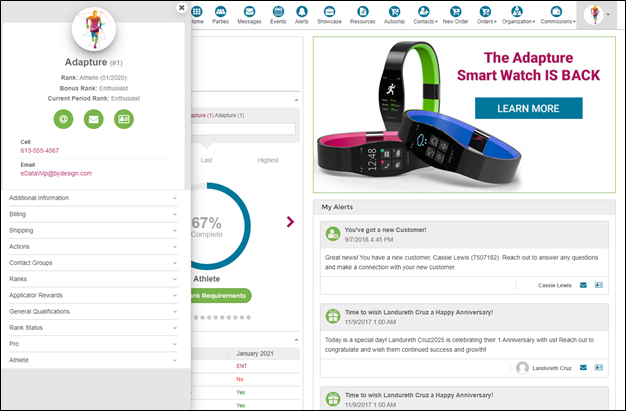
Additionally, the enhanced Contact Card supports a “Featured Comp Report”. This means that you can select which of your Revolution Comp Reports is most important to your field, and ensure it is always presented at the top of the Contact Card for each individual.
Dashboard Commissions Report Widget – Tiles View
When leveraging a Comp Report as a dashboard widget in Revolution, you now have the option to display that report widget in a new ’tile’ format, in addition to the traditional ‘table’ format. For each comp report widget configured in your Dashboard Manager, choose which display type works best.
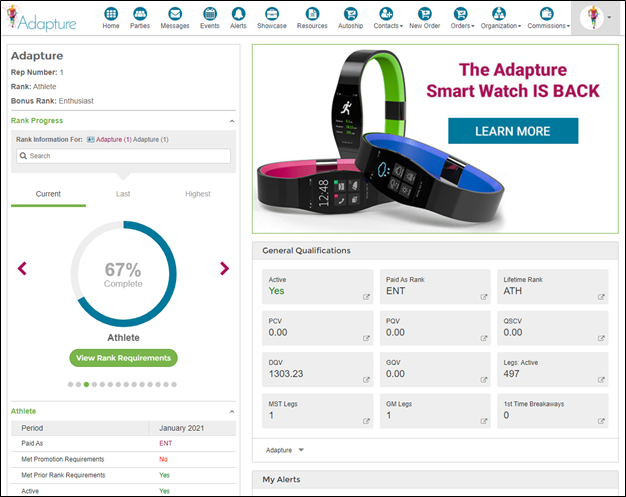
Dashboard “Global Search” Widget
A new ‘Global Search’ dashboard widget is now available to help your Reps find both customer and downline records quickly and easily. By simply typing a name into the search box, a list of all corresponding records will be returned. When clicked on, the appropriate name will open that person’s contact card.
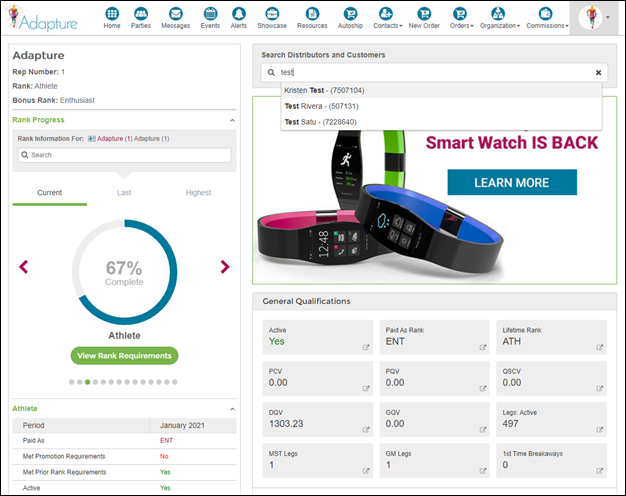
For assistance in leveraging these new features in Revolution, reach out to Client Support.